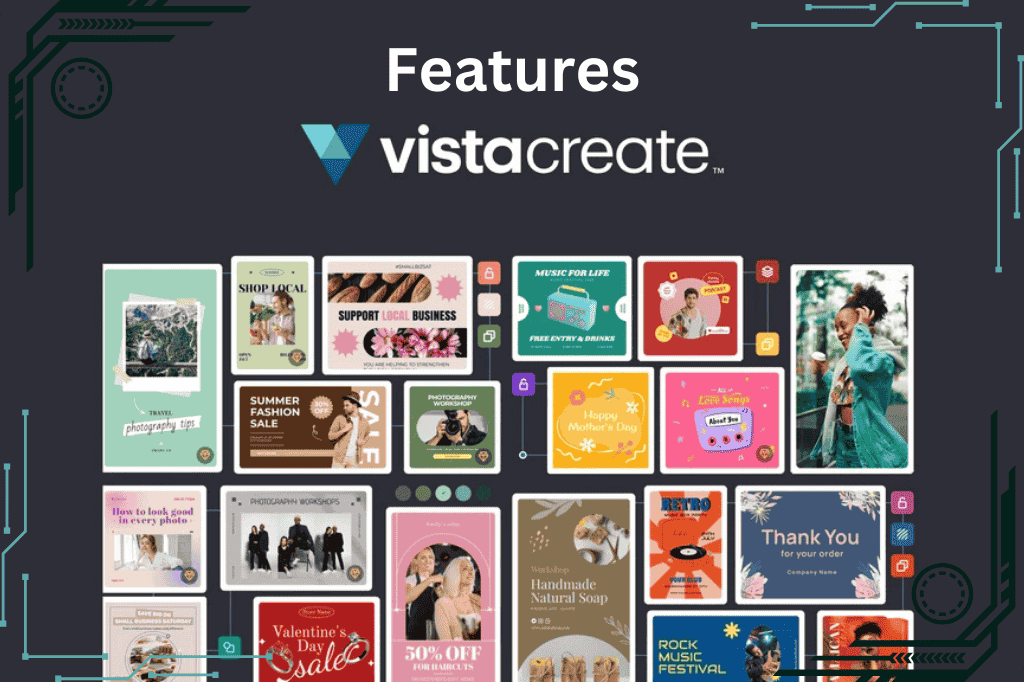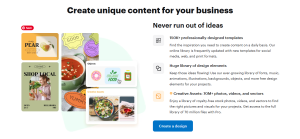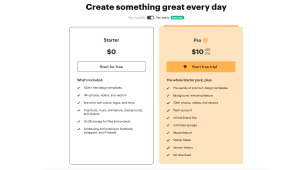Creating stunning visuals for your brand has never been easier. VistaCreate offers a comprehensive suite of features designed to help you craft high-quality graphics effortlessly.
Whether you’re a content creator, marketer, or small business owner, VistaCreate provides access to over 200,000 templates and more than 70 million royalty-free assets. You can design everything from social media posts to business cards with ease. With tools like background removal, sticker creation, and text editing, the possibilities are endless. Plus, VistaCreate supports team collaboration, allowing you to invite up to 10 members and create brand kits to maintain consistency. Integration with platforms like Facebook and Pinterest ensures your designs reach a wider audience. Ready to explore VistaCreate? Learn more about its features and benefits by clicking here.
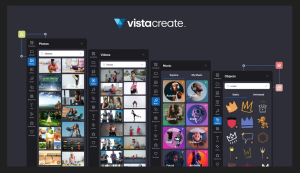
Introduction To Vistacreate
Creating stunning visuals is easier with VistaCreate. This tool helps users design graphics, images, and videos effortlessly. It offers a wide range of templates and assets for various design needs.
What Is Vistacreate?
VistaCreate is a design editing tool. Users can create high-quality graphics with ease. It provides access to over 200,000 templates. The tool includes more than 70 million royalty-free photos, videos, vectors, and music files. Editing features such as background removal, sticker creation, text editing, and resizing are available.
Purpose And Target Audience
The main purpose of VistaCreate is to simplify the design process. This tool is ideal for content creators, marketers, and small businesses. It suits both beginners and professionals. Real-time collaboration features allow teams to work together seamlessly. Customizable brand kits help maintain brand consistency.
| Feature | Details |
|---|---|
| Templates | Access to over 200,000 templates |
| Media Library | 70 million+ royalty-free assets |
| Editing Tools | Background removal, sticker creation, text editing, resizing |
| Team Collaboration | Invite up to 10 team members |
| Integration | Compatible with API, Facebook, LinkedIn, Pinterest |
| GDPR Compliance | Ensures data protection and privacy |
VistaCreate offers lifetime access with a one-time payment of $89. This includes future Pro Plan updates and unlimited storage. A 60-day money-back guarantee ensures satisfaction.
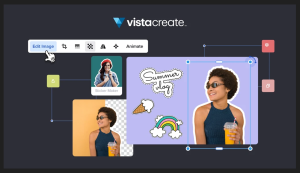
Key Features Of Vistacreate
VistaCreate is a comprehensive design editing tool that empowers users to create high-quality graphics, images, and videos with ease. It is ideal for content creators, marketers, and small businesses. Below are some of the key features that make VistaCreate a valuable tool for enhancing your brand’s visual presence.
VistaCreate offers an intuitive interface that is easy to navigate. Both beginners and professionals can use the platform without any hassle. The layout is clean and organized, making it simple to find and use the various tools and features available.
VistaCreate provides access to over 200,000 templates for various design needs. Whether you need social media posts, YouTube thumbnails, or business cards, you will find a template that suits your requirements. This extensive library ensures you can quickly create professional designs.
With VistaCreate, you have access to powerful editing tools. These include:
- Background removal
- Sticker creation
- Text editing
- Resizing options
These tools allow you to customize your designs to match your brand’s style and requirements.
VistaCreate enhances teamwork with real-time collaboration features. You can invite up to 10 team members and create brand kits with your colors, logos, and fonts. This ensures consistency across all your designs and improves productivity.
Once your design is ready, VistaCreate makes it easy to share. You can export your creations in various formats and share them directly on social media platforms like Facebook, LinkedIn, and Pinterest. This seamless integration saves time and ensures your designs reach your audience quickly.
VistaCreate is designed to simplify the creation of professional visuals. It is a valuable tool for any business or individual looking to enhance their brand’s visual presence.

User-friendly Interface
VistaCreate offers a user-friendly interface that simplifies the design process for everyone. With intuitive features, users can create high-quality graphics, images, and videos effortlessly. Let’s explore some of the key aspects that make VistaCreate’s interface so accessible.
Ease Of Navigation
Navigating VistaCreate is a breeze, thanks to its clear layout and organized menu. Users can easily find templates, assets, and tools without any hassle. The interface is designed to be intuitive, reducing the learning curve for new users.
The menu is divided into distinct sections, making it simple to locate the resources you need. Whether you are searching for templates, editing tools, or media assets, everything is just a few clicks away.
Drag-and-drop Functionality
VistaCreate’s drag-and-drop functionality is a standout feature. It allows users to easily add and arrange elements on their design canvas. This feature is particularly useful for those who may not have advanced design skills.
Simply select an element from the sidebar, drag it onto your canvas, and position it where you want. It’s that easy. This functionality speeds up the design process, making it more efficient and enjoyable.
Customizable Workspaces
VistaCreate offers customizable workspaces to cater to individual preferences. Users can adjust their workspace to fit their workflow, enhancing productivity and comfort.
You can move panels, resize windows, and save your workspace layout. This flexibility ensures that you have everything you need at your fingertips, making the design process smoother and more personalized.
By incorporating these user-friendly features, VistaCreate makes design accessible to everyone, from beginners to seasoned professionals. Its ease of navigation, drag-and-drop functionality, and customizable workspaces are just a few of the reasons why VistaCreate is a preferred tool for creating stunning visuals.

Extensive Template Library
VistaCreate offers an extensive template library that simplifies creating stunning visuals. With more than 200,000 templates, users can find the perfect design for any project. This library is a key feature that sets VistaCreate apart from other design tools.
Diverse Design Templates
The diverse design templates in VistaCreate cater to various needs. Whether designing social media posts, YouTube thumbnails, or business cards, there’s a template for every occasion. This variety ensures users can always find a suitable template to match their vision.
- Social media posts
- YouTube thumbnails
- Business cards
Industry-specific Templates
VistaCreate provides industry-specific templates that are tailored to different sectors. This feature helps users create more relevant and engaging content. From marketing to education, these templates ensure that the designs align with industry standards.
| Industry | Example Templates |
|---|---|
| Marketing | Ad banners, social media posts |
| Education | Infographics, presentation slides |
| Healthcare | Flyers, brochures |
Regular Updates And Additions
VistaCreate ensures its template library stays current with regular updates and additions. New templates are added frequently, reflecting the latest design trends. This commitment to updating the library means users always have access to fresh and contemporary designs.
- Frequent updates
- New templates reflecting trends
- Access to contemporary designs
Advanced Editing Tools
VistaCreate offers a suite of advanced editing tools that enable users to craft professional visuals with ease. The platform is equipped with features that cater to both photo and video editing, graphic design elements, and animation and motion graphics. These tools are intuitive and user-friendly, making VistaCreate a go-to choice for anyone looking to enhance their brand’s visual presence.
Photo And Video Editing
VistaCreate provides a range of photo and video editing tools that allow users to create stunning visuals. These include features like background removal, which makes it easy to isolate subjects in photos, and the ability to add music to images, adding a dynamic element to visual content. Users can also resize images to fit different social media platforms, ensuring consistency across various channels.
- Background removal
- Resizing images
- Adding music to images
Graphic Design Elements
With over 200,000 templates and a vast media library, VistaCreate is a powerhouse for graphic design. The platform’s tools include text editing, sticker creation, and access to 70 million royalty-free photos, videos, vectors, and music files. These elements are essential for creating eye-catching graphics for social media posts, business cards, and more.
| Feature | Description |
|---|---|
| Templates | Over 200,000 customizable templates |
| Media Library | Access to 70 million royalty-free assets |
| Sticker Creation | Create custom stickers for designs |
| Text Editing | Enhance designs with text editing tools |
Animation And Motion Graphics
Animation and motion graphics are vital for engaging content. VistaCreate’s tools enable users to add animation and motion graphics to their projects. This includes features like animated templates and the ability to incorporate various motion elements into videos and images. These animations make content more engaging and can help capture the audience’s attention.
- Animated templates
- Incorporation of motion elements
- Engaging visual content

Collaboration Capabilities
VistaCreate offers robust collaboration capabilities designed to streamline teamwork and enhance productivity. These features enable teams to work together seamlessly, ensuring that everyone stays on the same page. Explore how VistaCreate’s collaboration tools can elevate your design process.
Team Collaboration Features
With VistaCreate, you can invite up to 10 team members to collaborate on projects. This feature allows multiple users to access the same design assets and templates, ensuring that everyone has what they need to contribute effectively.
| Feature | Description |
|---|---|
| Team Invitations | Invite up to 10 team members to collaborate on projects. |
| Shared Assets | Access shared design assets and templates. |
| Brand Kits | Create and share brand kits with colors, logos, and fonts. |
Real-time Editing
VistaCreate’s real-time editing feature allows team members to work on designs simultaneously. This means changes are reflected instantly, enabling quick adjustments and reducing the need for back-and-forth communication.
- Simultaneous Editing
- Instant Updates
- Efficient Workflow
Comment And Feedback System
The comment and feedback system in VistaCreate is a powerful tool for improving designs. Team members can leave comments directly on the design, providing feedback and suggestions in context. This system helps streamline communication and ensures that all feedback is considered and addressed.
- Leave comments directly on the design.
- Provide context-specific feedback.
- Streamline communication and improve designs.
Export And Sharing Options
VistaCreate provides a range of export and sharing options to cater to various needs. Whether you are looking to share your designs on social media, save them in multiple formats, or store them in the cloud, VistaCreate has you covered.
Multiple Export Formats
VistaCreate supports multiple export formats to ensure your designs are versatile and usable across different platforms. Users can export their designs as JPEG, PNG, PDF, and even MP4 for video content. This flexibility allows you to use your designs in print, digital media, and video presentations.
| Format | Best For |
|---|---|
| JPEG | Web images, quick previews |
| PNG | High-quality images, transparent backgrounds |
| Print materials, documents | |
| MP4 | Video content, social media posts |
Social Media Integration
With VistaCreate, you can directly share your designs on popular social media platforms like Facebook, LinkedIn, and Pinterest. This feature saves time and simplifies the process of maintaining an active online presence. You can schedule your posts and even add music to your images, making them more engaging.
- Direct sharing to Facebook, LinkedIn, Pinterest
- Post scheduling
- Add music to images
Cloud Storage Options
VistaCreate offers unlimited cloud storage for all your design files. This means you can access your projects from anywhere, anytime. You do not need to worry about losing your work or running out of storage space. This feature is perfect for teams collaborating on projects, as all members can access the latest versions of the designs.
Unlimited storage ensures that you can keep all your designs, assets, and brand kits organized and easily accessible. Real-time collaboration and version history make it easier to manage team projects.
- Unlimited cloud storage
- Real-time collaboration
- Version history
Pricing And Affordability
VistaCreate offers a range of pricing options to fit different needs and budgets. Whether you’re a solo entrepreneur or part of a larger team, VistaCreate’s pricing plans provide excellent value.
Subscription Plans
VistaCreate offers a one-time payment plan that grants you lifetime access to all features. Here’s a breakdown of what you get:
| Plan | Details | Cost |
|---|---|---|
| Lifetime Access |
|
$89 (regular price $120, currently 26% off) |
Free Vs. Paid Features
VistaCreate provides both free and paid features. Understanding the differences can help you decide which plan suits you best.
- Free Plan:
- Limited access to templates and media library
- Basic editing tools
- No team collaboration
- Paid Plan:
- Access to over 200,000 templates
- 70 million royalty-free assets
- Advanced editing tools
- Team collaboration for up to 10 members
- Customizable brand kits
- Unlimited storage
Value For Money
VistaCreate’s lifetime access plan is a cost-effective solution for design needs. A one-time payment of $89 includes:
- All premium features and future updates
- Extensive media library with 70M+ assets
- Team collaboration tools
- GDPR compliance for data protection
With a 60-day money-back guarantee, VistaCreate ensures satisfaction. This makes it a risk-free investment for both individuals and businesses.
Pros And Cons Of Vistacreate
VistaCreate is a comprehensive design tool that offers a wide range of features, making it a popular choice for content creators, marketers, and small businesses. Understanding its strengths and limitations can help you decide if it’s the right tool for your needs.
Pros: Strengths And Benefits
VistaCreate comes with several strong points that make it a valuable design tool:
| Feature | Description |
|---|---|
| Templates | Access over 200,000 templates for various design needs including social media posts, YouTube thumbnails, and business cards. |
| Media Library | Utilize over 70 million royalty-free photos, videos, vectors, and music files. |
| Editing Tools | Features include background removal, sticker creation, text editing, and resizing. |
| Team Collaboration | Invite up to 10 team members and create brand kits with colors, logos, and fonts. |
| Integration | Compatible with API, Facebook, LinkedIn, and Pinterest. |
| GDPR Compliance | Ensures data protection and privacy. |
VistaCreate is also known for its ease of use. Both beginners and professionals can navigate its intuitive design tools. It is cost-effective, providing access to premium assets without additional costs. The collaboration features enhance teamwork by allowing real-time collaboration. Users can maintain brand consistency with customizable brand kits. The one-time payment for lifetime access includes all features and future updates, making it a great investment.
Cons: Limitations And Areas For Improvement
While VistaCreate has numerous advantages, there are some areas where it could improve:
- Learning Curve: Although user-friendly, some advanced features may require time to master.
- Limited Free Assets: The vast library is impressive, but a significant portion is premium, which may limit free users.
- Customization: Some templates might lack deep customization options, limiting flexibility for unique designs.
Despite these limitations, VistaCreate remains a powerful tool for creating professional graphics and visuals.
Specific Recommendations
VistaCreate offers a wide range of features designed to meet various design needs. From beginners to professionals, everyone can benefit from this powerful tool. Below are some specific recommendations to help you make the most out of VistaCreate.
Ideal Users
VistaCreate is perfect for:
- Content creators: Those who need engaging visuals for social media.
- Marketers: Professionals who require high-quality graphics for campaigns.
- Small businesses: Owners looking to create branded materials.
- Teams: Up to 10 members can collaborate in real-time.
Best Use Cases
Here are some of the best use cases for VistaCreate:
| Use Case | Description |
|---|---|
| Social Media Posts | Design eye-catching posts for platforms like Facebook, LinkedIn, and Pinterest. |
| Business Cards | Create professional business cards using customizable templates. |
| YouTube Thumbnails | Generate compelling thumbnails to attract more viewers. |
| Promotional Graphics | Design ads and banners for various promotional activities. |
Tips For Maximizing Vistacreate
To get the most out of VistaCreate, consider the following tips:
- Use Templates: Start with one of the 200,000 templates to save time.
- Explore Media Library: Access over 70 million royalty-free assets.
- Collaborate: Invite team members for real-time collaboration.
- Brand Kits: Create brand kits to maintain consistency in your designs.
- Use Editing Tools: Utilize features like background removal and text editing to enhance your designs.
- Integrate: Connect with platforms like Facebook and LinkedIn for seamless posting.
By following these recommendations, you can fully leverage the power of VistaCreate. Whether you are a content creator, marketer, or small business owner, this tool can help you create stunning visuals with ease.
Frequently Asked Questions
What Are Vistacreate’s Key Features?
Vistacreate offers numerous features including customizable templates, design tools, stock images, and animations. It supports various formats like social media posts, presentations, and advertisements.
How User-friendly Is Vistacreate?
Vistacreate is highly user-friendly, suitable for both beginners and professionals. Its intuitive interface simplifies design creation. No graphic design experience needed.
Can I Use Vistacreate For Social Media Content?
Yes, Vistacreate is perfect for creating social media content. It provides templates for Instagram, Facebook, Twitter, and more.
Does Vistacreate Offer Stock Images?
Yes, Vistacreate includes a vast library of stock images. These images can be used in your designs without extra cost.
Conclusion
VistaCreate offers powerful tools to create stunning graphics effortlessly. Its vast library of templates and assets ensures diverse design options for any need. Users can easily collaborate, maintain brand consistency, and enjoy lifetime access to all features. VistaCreate suits both beginners and professionals, making graphic design accessible for everyone. Experience the ease and creativity with VistaCreate. Get started with VistaCreate today.